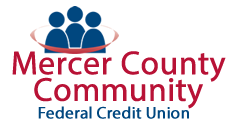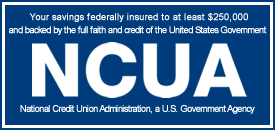Loan payments can now be made with a debit or credit card utilizing LoanPay Xpress. Members can use the mobile app or online banking to make their payment.
Follow these steps: Once logged in, under Accounts, select the loan to make the payment. To the right of the loan will be a “>” or “…”symbol. From there, select LoanPay Xpress and follow the payment instructions.
For additional assistance or to ask a member service representative to process the payment for you, contact the credit union.